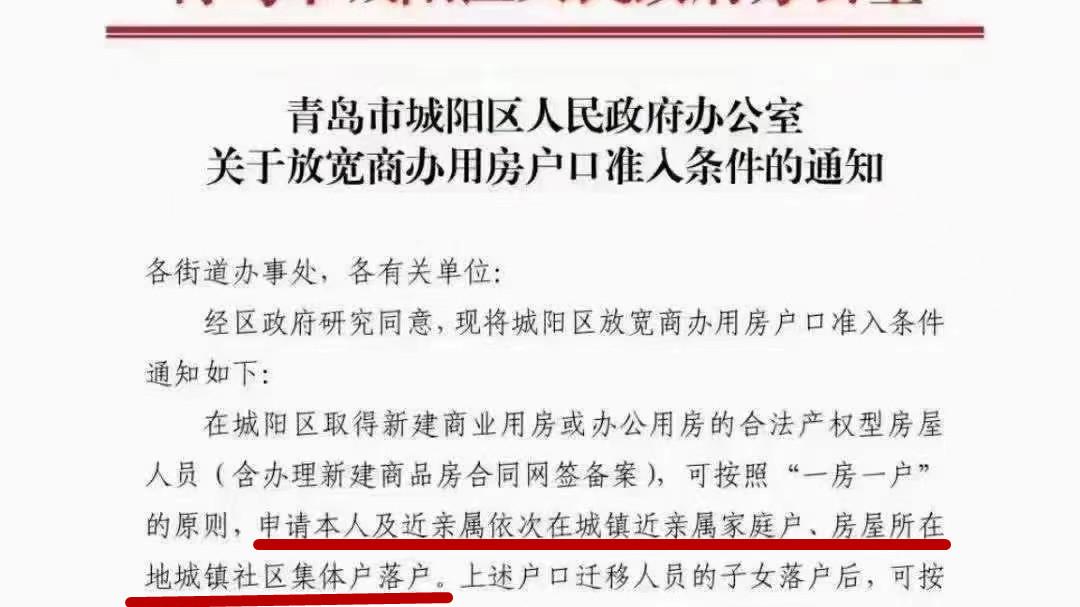【端口安全PortSecurity】前面在基本的二层交换功能中介绍过,可以把某台设备的MAC地址手工写到4200的某个端口上,这样,这个设备只能连到该端口,假如连到其他端口,则不通 。用户在使用中经常有与其相反的应用,即某个端口只答应某一台或几台设备接入,而不答应其他设备接入,这时候可以利用4200交换机的PortSecurity功能 。Select menu option: secu net accMenu options: --------------3Com SuperStack 3 Switch 4200---------------portSecurity;;;;- Configure port securityType "quit" to return to the previous menu or; ? for help----------------------------------------- (1)---------------------------Select menu option (security/network/Access): portsSelect user ports (unit:port...,?): 1:3Enter mode of operation (?)[noSecurity]: ?One of the following items may be selected at this prompt:noSecurity,continuallyLearn,autoLearnEnter mode of operation (?)[noSecurity]: autolEnter the number of authorized addresses (0-79)[1]: 5Enter Disconnect Unauthorized Device mode (?)[noAction]: ?One of the following items may be selected at this prompt:noAction,permanentlyDisable,temporaryDisableEnter Disconnect Unauthorized Device mode (?)[noAction]: noacSelect menu option (security/network/access):[说明]上面例子中,端口3设置为autolearn方式,答应的地址个数为5个(该端口所学到的前5个地址),对于5个以后的MAC地址,设备即使连到端口3上,也不能通信 。下面是一些简单的参数说明,mode of operation有3个参数,noSecurity,continuallyLearn及autoLearn 。假如针对一个端口设置,选择autoLearn 。DUD-Disconnect Unauthorized Device模式有三个,noAction,permanentlyDisable,temporaryDisable 。假如选择后两个,当端口上所学到的MAC地址超过答应的个数时,该端口会自动down掉;假如选择noAction,端口不会闭塞,但后面连上来的设备不能通信,这是大部分情况下我们希望的 。
【组播过虑-Multicast Filter】4200支持组播过虑功能 。可以通过设置IGMP的Snooping和Querying来实现 。其命令行方式如下:Select menu option: bri multi igmpMenu options: --------------3Com SuperStack 3 Switch 4200---------------queryMode; - Enable/disable IGMP queryingsnoopMode; - Enable/disable IGMP Multicast learningType "quit" to return to the previous menu or; ? for help----------------------------------------- (1)---------------------------Select menu option (bridge/multicastFilter/igmp): queryEnter new value (enable,disable)[disable]: enSelect menu option (bridge/multicastFilter/igmp): snoopmoEnter new value (enable,disable)[enable]: en[说明]当snoopmode为disable时,交换机会把组播数据包当作广播来处理,即向所有端口转发 。此时网络环境中假如有组播应用,一定会通,但浪费带宽,丧失了组播的优势 。当snoopmode为enable时,4200交换机会对组播数据进行过虑,端口所连设备要接受组播数据,就向该端口转发,否则,就不向该端口转发 。注重当snoopmode为enable时,本网段中必须有一台设备的querymode设置为enable,这样,才能知道网络中那些计算机要接受组播 。
【软件升级】4200的软件可以在3Com的英文网站免费获得,但需要用户先注册,并将4200产品进行注册,当然,产品每种只注册一台即可 。建议用TFTP方式对4200交换机进行升级,升级时,4200作为Client端,存有4200软件的计算机作为TFTP的Server 端 。TFTP的软件在3Com的网站上可以免费下载,在随机的光盘中也有 。升级过程在每个版本的ReleaseNote中有具体介绍,一般在文档的最后 。Select menu option: sys conMenu options: --------------3Com SuperStack 3 Switch 4200---------------initialize - Reset to factory defaultsreboot;;- Perform system rebootsoftwareUpgrade;- Perform agent software upgradeType "quit" to return to the previous menu or; ? for help----------------------------------------- (1)---------------------------Select menu option (system/control): softTFTP Server Address [0.0.0.0]:10.10.10.8File Name[]:s4202_03.bin[说明]以上10.10.10.8是与4200所连的TFTP Server的地址 。S4202_03.bin是从3Com网站上下载的4200的软件,应该保存在TFTP Server的默认目录下 。从3Com网站上下载的是.exe文件,运行后释放出升级软件及该软件版本的ReleaseNotes,要求用户在升级前一定要读一遍ReleaseNotes 。
推荐阅读
- 图 华为3COM三款高端交换机赏析
- 华为 3Com 8016交换机DHCP配置
- 智能型交换机让企业网络更聪明
- 华为3Com万兆交换机S8500 构建TBits级教育园区网
- 华为3Com系列交换机构建中石油股份公司总部核心网
- 华为3Com公司交换机Tag VLAN功能和配置
- 华为3COM交换机PVLAN配置使用说明
- 华为3Com公司三层以太网交换机
- 1 Cisco 3Com Avaya 华为等多种交换机的端口监控配置
- 2 Cisco 3Com Avaya 华为等多种交换机的端口监控配置