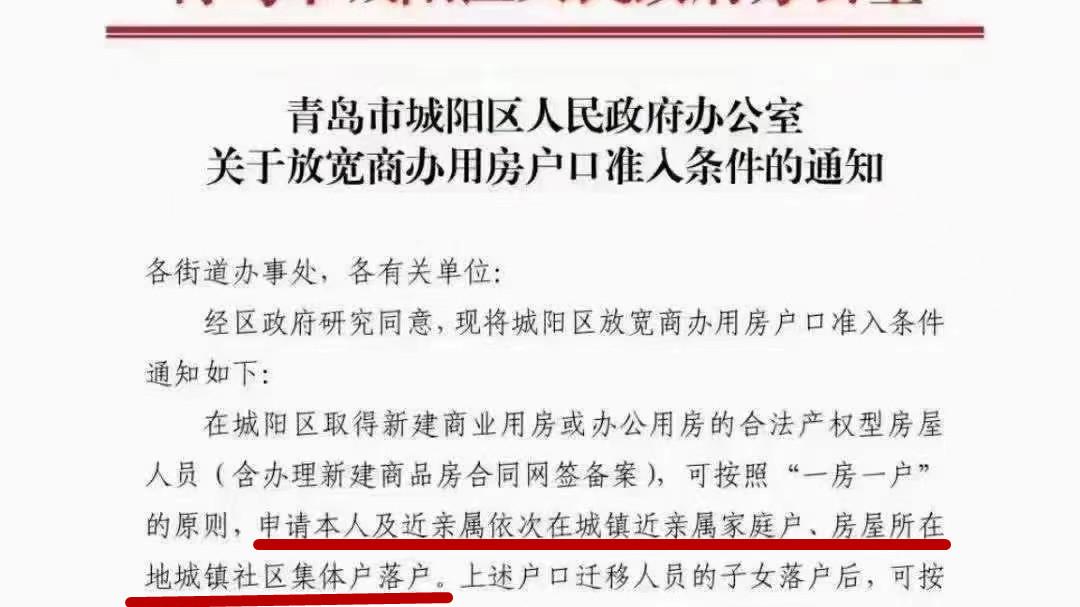and not the other way around).
ntp peer ip-address [version number] [key keyid] [source interface] [prefer]
ntp server ip-address [version number] [key keyid] [source interface] [prefer]
ntp broadcast client
ntp broadcastdelay microseconds
ntp broadcast [version number] [key keyid] [destination-address]
ntp Access-group {query-only serve-only serve peer} access-list-number
NTP services are enabled on all interfaces by default.
ntp disable
ntp source type number
?SDM
By using Switch Database Management (SDM) templates, you can configure memory
resources in the switch to optimize support for specific features, depending on how
the switch is used in your network.
The four templates prioritize system memory to optimize support for these types of features:
?QoS and security ACEs?he access template might typically be used in an access switch at the network edge where the route table sizes might not be substantial. Filtering and QoS might be more important because an access
switch is the entry to the whole network.
?Routing?he routing template maximizes system resources for unicast routing,
typically required for a router or aggregator in the center of a network.
?VLANs?he VLAN template disables routing and supports the maximum number of
unicast MAC addresses. It would typically be selected for a Catalyst 3550
used as a Layer 2 switch.
?Default?he default template gives balance to all functionalities (QoS, ACLs,
unicast routing, multicast routing, VLANs and MAC addresses).
sdm prefer {access routing vlan}
1.1. Vlan"s
?Normal VLAN"s
To configure normal-range VLANs (VLAN IDs 1 to 1005), use the vlan vlan-id global
configuration command to enter config-vlan mode or the vlan database
privileged EXEC command to enter VLAN configuration mode.
Add ports to a VLAN by using the switchport interface configuration commands:
Normal-range VLANs are identified with a number between 1 and 1001.
vlan database
vlan vlan-id name vlan-name
Assign a port to a VLAN in the VLAN
interface interface-id
switchport mode access
switchport access vlan vlan-id
?Extended VLAN"s
The VLAN configurations for VLAN IDs 1 to 1005 are saved in the VLAN database.
To configure extended-range VLANs (VLAN IDs 1006 to 4094), you must use config-vlan
mode with V
推荐阅读
- VLAN学习指导——为什么需要VLAN
- 八种本领七项能力
- 如何学习集成电路
- 如何系统地学习儒家思想
- 学习强国开机提示语
- 如何学习口语
- 3550emi配置DHCPSERVER!
- 如何向雷锋学习
- 如何学好概率论
- 如何学习速记